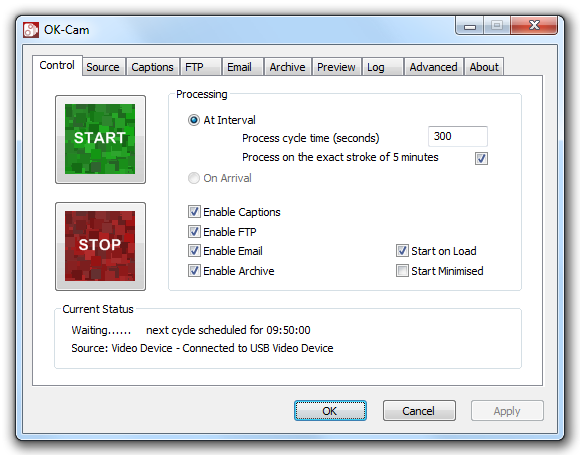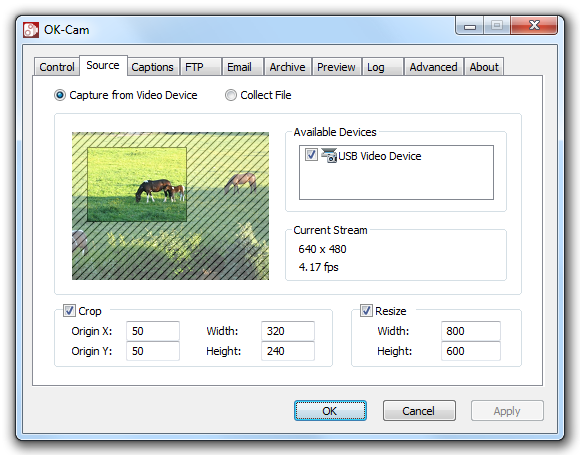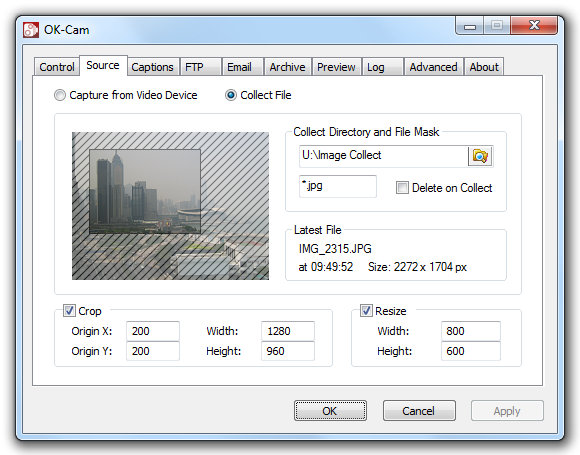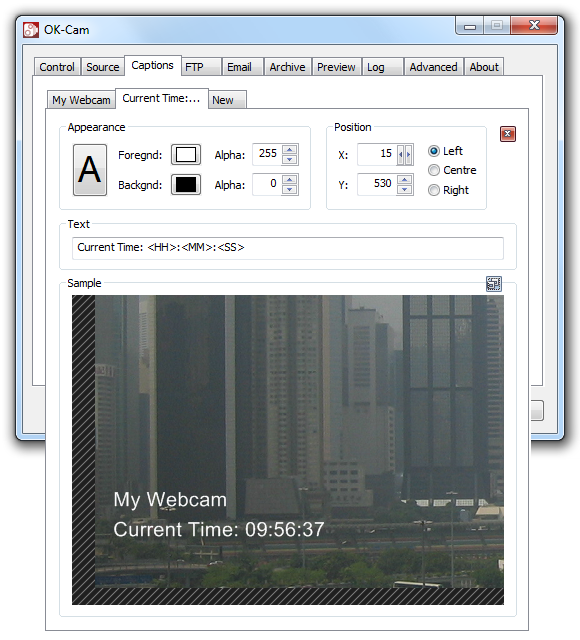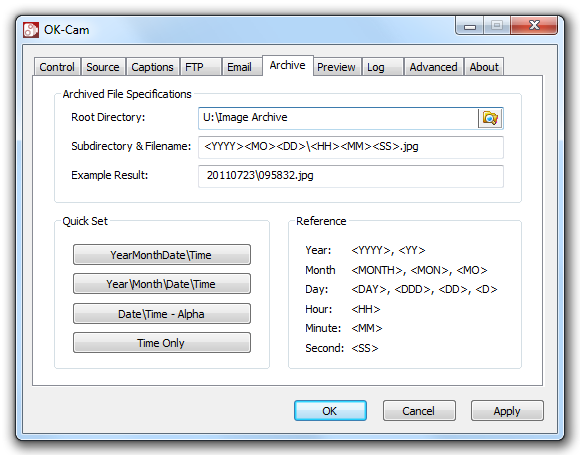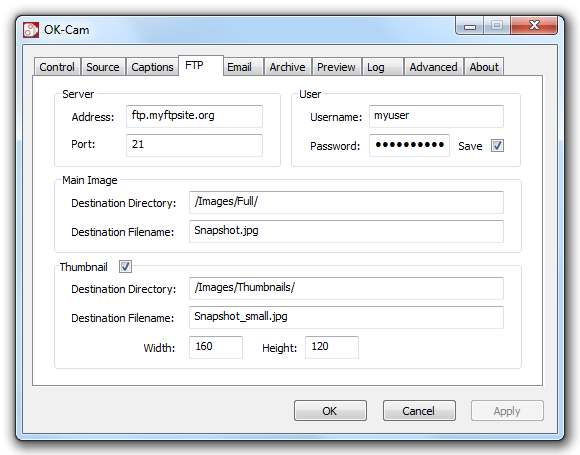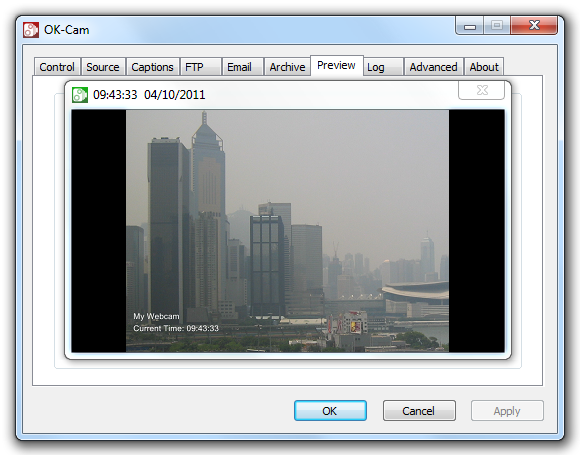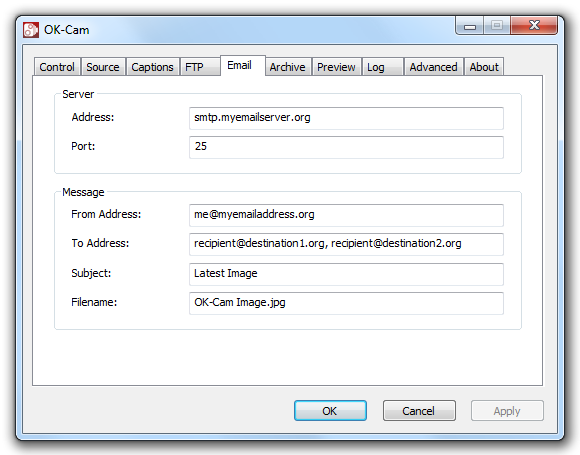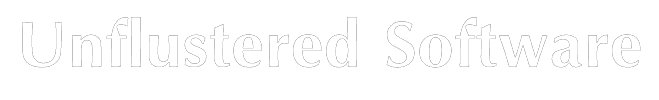OK-Cam Screenshots
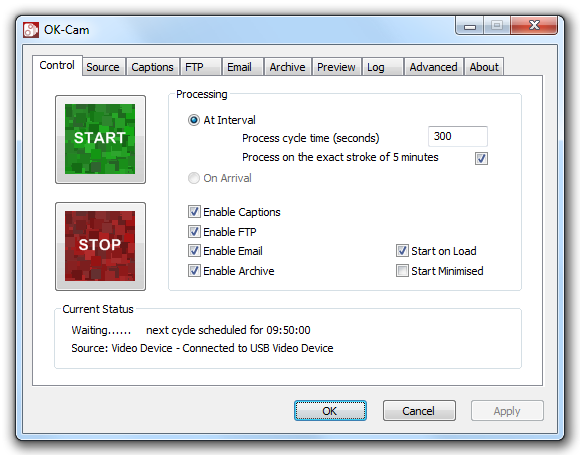
Control
The main screen for the application. Here the processing options are configured.
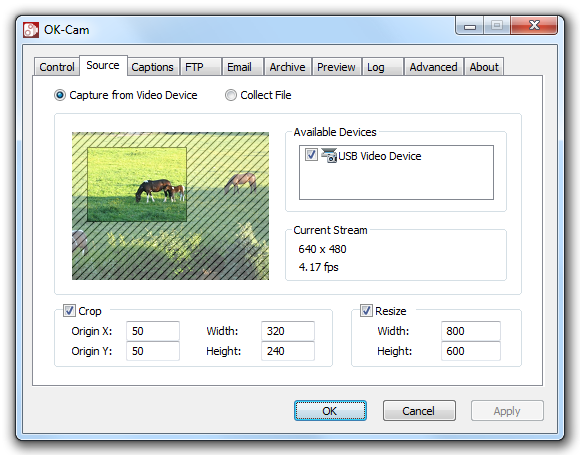
Video Source
Any USB video device can be used as a source.
The stream can be cropped or resized.
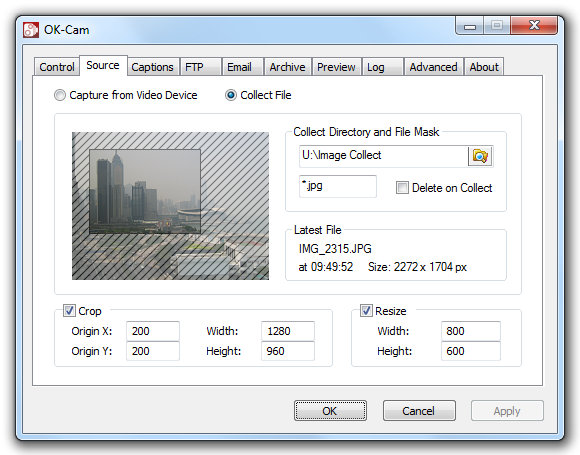
File Source
Images saved to disk at intervals by a digital camera can be used as a source.
The images can be cropped or resized.
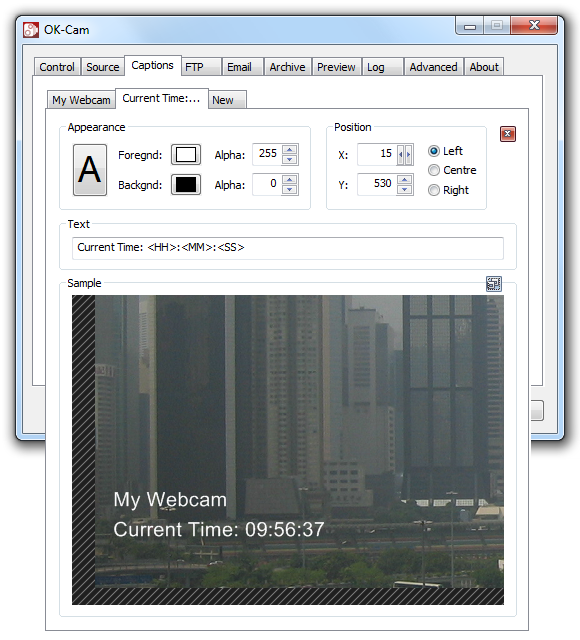
Captions
Text can be added to the image.
It's easy to add the current time or date, or data from an external file.
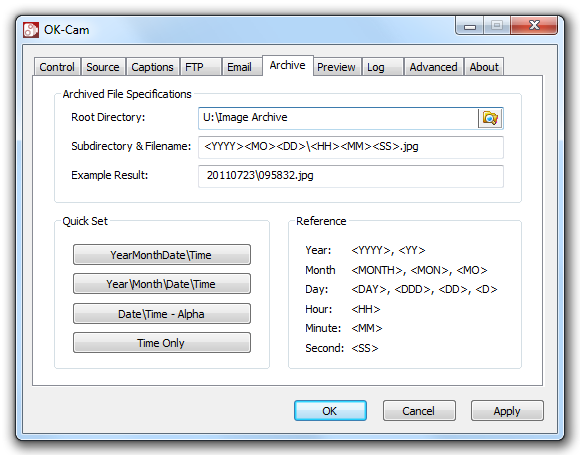
Archive
Processed images can be archived and named according to the date and time.
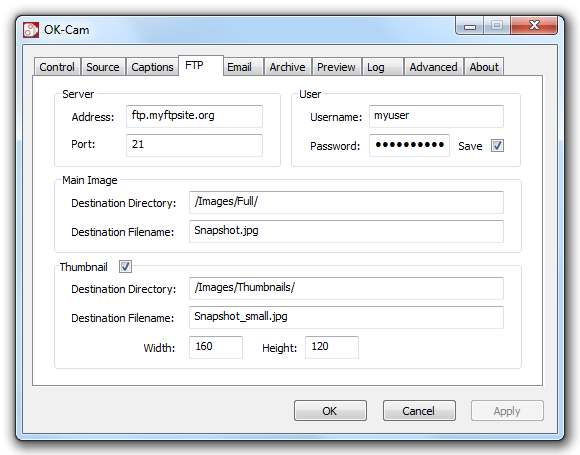
FTP
Processed images can be uploaded to an FTP server,
along with a thumbnail of the main image.
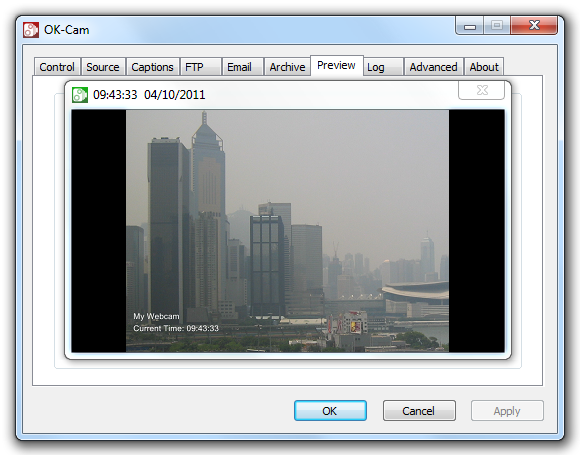
Preview
A preview of the processed image. It can be dragged out by the mouse and
expanded to full size.
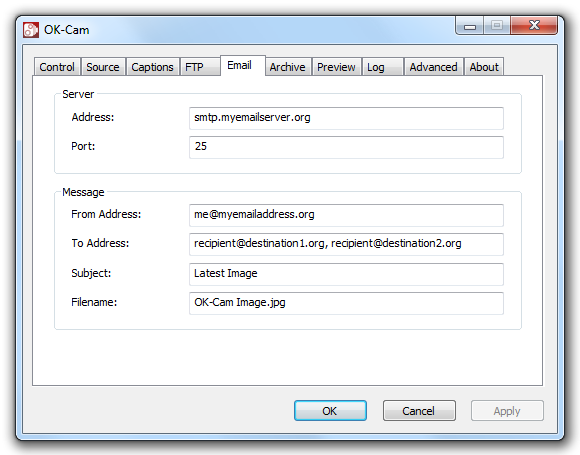
Email
Processed images can be sent via Email.